Finally! The new db4free.net Website has launched and along with it comes a new (slightly stronger) server and some simplifications with the service itself.
So what is new? Of course the new website which now is up to modern standards again, using a responsive design. While the old site was only designed for desktop (no surprise if you consider it was created in 2005 and remained more or less unchanged since), the new site adopts to small screen devices like mobile phones and tablets as well. Also the look is totally different:
The service now has a few simplifications. It is no longer allowed, or necessary, to set a collation and define IP addresses or hosts from which db4free.net can be accessed. Most users didn’t change the default anyway and many who did locked themselves out. As for character set and collation, UTF8 should work fine in all languages. If you really need to change it, you can do so from your MySQL client.
Now to the biggest new feature (Woohoo!). You can now easily help us translate the db4free.net website. The old website had the texts spread across many files in various places so there was no easy way to share them so to allow users to contribute in ways like fixing mistakes (I hope there aren’t any, but who can be sure?), improving linguistic style or even add an entirely new language. The new website fixes that and allows me to publish all website texts in a GitHub repository at:
https://github.com/mpopp75/db4free-net-l10n
You can fork this repository, fix texts and/or add translations and send a pull request back, so your updates can be integrated into the website. Find instructions how to do that in the new Translation page and if you need further assistance, please open a ticket at GitHub. I will be happy to guide you through the process as good as I can.
Also still quite new is that db4free.net is now on Twitter. Please consider following the account so you can easily stay up-to-date.
Where is your data which you had already stored in a db4free.net database? As like the last time when db4free.net moved to a new server, the old server and service will remain available at db4free.org until August 15, 2014. Since the migration process is exactly the same as last time, please reuse the good old and still valid instructions.
If you have any questions, please use the Comments section below or drop me a line on Twitter. Enjoy!

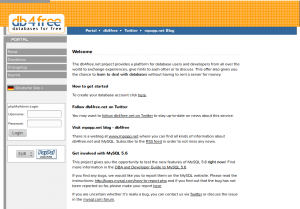
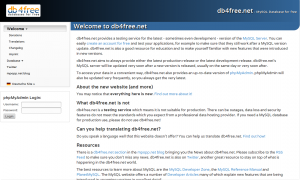
Its a great look, but now i have no access to my database that i was using.
I can’t login with my account ‘watson’ at db4free.net, and i try to dump my database but can’t login.
You can access the old server on host db4free.org (rather than db4free.net). The old server will remain available until August 15.
You can use phpMyAdmin at http://db4free.org/phpMyAdmin/ to access your pre-relaunch database.
Hello, i cannot access to phpmyadmin with my credentials, is there any problem there?
db4free.net (new server) or db4free.org (old server)? Are you getting any error messages? Did you register on the new server (db4free.net) already (after the website relaunch and server migration)?
Sorry but I dont understand some things. My website isnt working – should I wait or do something?
What is wrong with my website? Why it cant connect with my datebase? Should I do something?
You can switch the host to db4free.org to get it working again, as a temporary solution, until August 15. Use http://db4free.org/phpMyAdmin/ to access your data there.
Until then you need to migrate to db4free.net, the new server.
How to migrate is described at http://www.mpopp.net/2013/02/db4free-net-server-migration/
Sorry but I`m not good at it. Could you tell me how can I switch the host to db4free.org? I tried but I don`t know where. Please explain me this step by step.
Could anyone explain me this?
In your application you had to somewhere enter db4free.net as the host information in order to connect to the database.
This has moved to db4free.org and will remain available there until August 15 to give you time to migrate your data to db4free.net (after that, db4free.org will be gone).
So what you have to do to get whatever application you are using running again is:
1) change the host (wherever that is defined in your application) from db4free.net to db4free.org
2) create a new account at db4free.net
3) create a backup of your data at db4free.org
4) import this data in your new database at db4free.net
5) switch the host in your application back to db4free.net
http://www.mpopp.net/2013/02/db4free-net-server-migration/ contains instructions for creating the backup and importing it.
This is as detailed as I can explain it.
I`m using wordpress but I have no idea how I should edit file wp_config (to change host name). I don`t know where it is…
In the file wp-config.php in your WordPress root directory, there has to be the line:
define(‘DB_HOST’, ‘db4free.net’);
or
define(‘DB_HOST’, ‘db4free.org’);
to connect to the old server (which goes away August 15th).
I can’t access my data on db4free.org. When I try to login i received the following error: Connection for controluser as defined in your configuration failed. and if I try to backup using mysqldump I receive the code error 2003.
Try again, as far as I am aware, everything should be fine again.
I registered, but didn’t receive confirmation email. Is it working?
There is no ‘resend confirmation email’ option, so I don’t know what else to do but ask you here.
Send me an email (find the address in the imprint) using the same email address which you used for signing up. I will send you the activation link manually.
Couldn’t find your email address, only your profiles on other pages.
Can post it here or link where I can find it?
Also I’m providing my email in Email input field in this comment form if that helps.
http://www.db4free.net/imprint.php
Hi,
I tested my solution using db4free and it works very well. I would like to know if you could tell me the better production environments that works so well and easily like db4free.
Thanks.
There are a zillion providers out there. Germany based https://www.hetzner.de/en/ is one of them where I have some dedicated servers (one of which for db4free.net) and they are quite flexible in terms of their conditions (like you can cancel a server without much notice time).
While a dedicated server may be too much for your needs, they also offer webhosting service, which is also much cheaper. While I haven’t tried those with hetzner.de yet, this is one of the zillion choices you have.