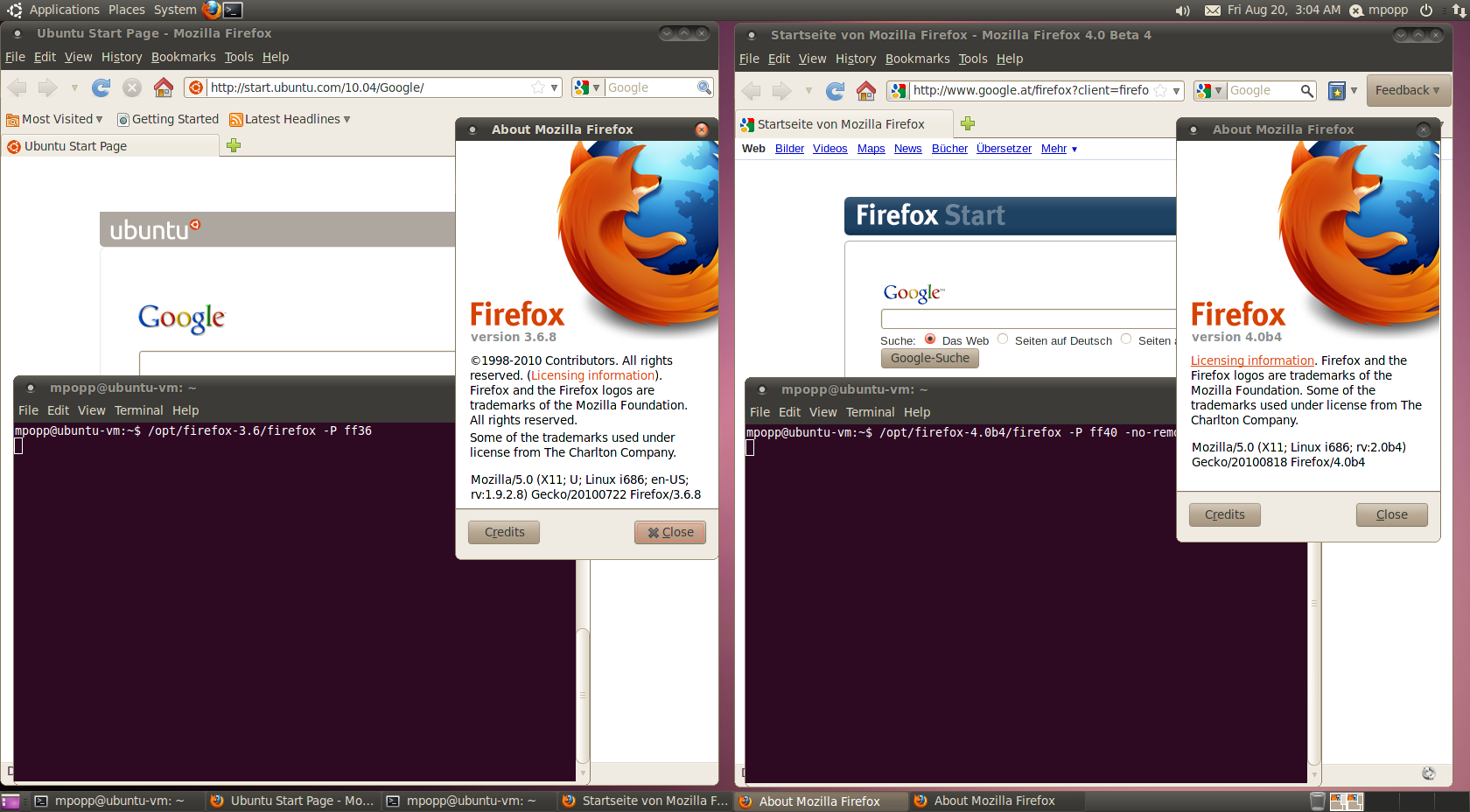Oh my freaking Flying Spaghetti Monster!
I used to think that I know Mozilla applications like Firefox and Thunderbird quite well.
Now I’m wondering, how could I miss this feature that I’ve been wishing for so long? And actually, it was very near the top of my most wanted features that I wished Mozilla would implement. Today I found out, it’s been there for many years.
It is, as the subject says, to run multiple versions of Firefox, or Thunderbird, at the same time. Especially at times like these, as Firefox 4.0 is baking and becoming increasingly suitable as a day-to-day browser, while still having a few flaws which sometimes want me to refer back to version 3.6, this may be extremely useful.
However, even if you have 2 versions of Firefox installed. As long as one version is running, and you try to start an instance of the other version by just starting Firefox the “normal way”, you get a new window of the version which is already running. But there is a solution.
And it’s very simple. It’s important to have different profiles as well (this is something that I would recommend anyway, never run different versions on the same profile – it can get pretty messed up). They are easy to create, just start Firefox (or Thunderbird) with
firefox -P

I always leave one “naked” profile which I used to call “virgin” 😉
So you need at least 2 profiles. Lets assume we have a profile “ff36” to run Firefox 3.6 on and one profile “ff40” to run Firefox 4.0 on. How to start them? Here is what it could look like (assuming we have Firefox 3.6 in /opt/firefox-3.6 and Firefox 4.0 in /opt/firefox-4.0b4):
/opt/firefox-3.6/firefox -P ff36
This is basically the standard way of starting Firefox with a specific profile. Now lets start the Firefox 4.0 instance:
/opt/firefox-4.0b4/firefox -P ff40 -no-remote
Notice the -no-remote? This is the little piece that does that trick. Without -no-remote you would have gotten just a new Firefox 3.6 window. With it, you get a nice Firefox 4.0 side by side your Firefox 3.6. And here’s what it looks like:
The same works for Thunderbird as well, and probably for most or even all XUL-based applications (SeaMonkey, Songbird, Instantbird are a few that spontaneously come to my mind).
The shocking thing to me was that it has already been introduced in Firefox 2, as the MozillaZine Knowledge Base article told me.